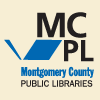HOW TO VIEW PDF FILES
What are PDF documents?
Adobe Acrobat (PDF) documents are just another MIME document type on the web, like movies, JPEG or GIF files. Traditionally these files have an extension of ".PDF". Many web browsers directly support the PDF format natively or through plug-ins, otherwise an external application, the Adobe Acrobat Reader, is required to view these documents. This plug-in or external helper application, which is available free from Adobe, allows a document to be viewed exactly as it was intended on all platforms. It may then also be printed or stored on your local system for later viewing.
What do I have to do to view Adobe Acrobat documents?
Click on the ![]() icon to retrieve the PDF version of the budget section. To view and print PDF documents you must have a browser that supports the PDF format natively or through plug-ins (e.g. Netscape or Microsoft Internet Explorer) or you can use an external application, such as the Adobe Acrobat Reader or Adobe Acrobat Exchange. Both the plug-ins and Adobe Acrobat Reader are free from Adobe Systems.
icon to retrieve the PDF version of the budget section. To view and print PDF documents you must have a browser that supports the PDF format natively or through plug-ins (e.g. Netscape or Microsoft Internet Explorer) or you can use an external application, such as the Adobe Acrobat Reader or Adobe Acrobat Exchange. Both the plug-ins and Adobe Acrobat Reader are free from Adobe Systems.
If your browser does not have native or plug-in support for the PDF MIME type, your web browser can either be configured to launch an external "helper application" or it will download the file for external viewing. Instructions for configuring popular web browsers are available from Adobe.
Free Adobe Acrobat Readers and PDF plug-ins are available for the Macintosh, Microsoft DOS, Microsoft Windows, and Sun Unix systems. For information about how to download the software and configure it, please read the instructions from Adobe's web site, http://www.adobe.com.
Can I save the PDF document to my hard disk?
Yes. Select the document with your web browser. If your browser is configured to recognize PDF files properly, it will display on your screen and you can save it in your browser. If not your browser does not support PDF files or is configured incorrectly, it will most likely ask if you want to download the document as a file on your system.
Do a lot of people publish documents on the Internet in Acrobat format? Why?
Yes. Many sites publish documents on the Internet using the Acrobat format since it allows the document to be distributed exactly the way it was designed. Any two people who view or print a PDF document will see exactly the same output. Different web browsers often produce different results, and can use different fonts and formatting. For instance, the Internal Revenue Service uses Acrobat to make its tax forms available online. By using PDF format, they can be assured their forms will appear exactly the same as the printed ones.
Can people with visual disabilities read Adobe PDF files?
Yes. In order for screenreaders (software sometimes used by people with visual disabilities) to read Adobe PDF files, please follow these steps:
- Go to access.adobe.com.
- Go to downloads at the bottom of the left column.
- Download accessible Acrobat reader from the Download page. To install Acrobat Reader, run the downloaded file and follow the install prompts.
- Open up Acrobat Reader and hit Alt + F.
- Use the down arrow to preferences and hit enter.
- Tab to Web integration and un-select it.
- Close Acrobat Reader.
- Download and install Acrobat Access 4.05 plug-in for Windows.
- Run Acrobat Reader.
- When you look at a document on the Web, click on the Web document and download the document and save it on the hard drive off the Internet.
- Open up the document using Acrobat Reader, hit Ctrl+4 and it will read the document.