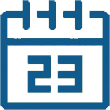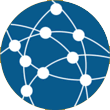How to Apply
Myth:
Applying online is complicated.
Fact:
Training and online videos are available on the DPS website to make things easier.

DFL Tax Application Process
Application Stage
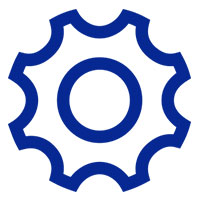
Step 1
Property owner reviews all the applicable laws and information.
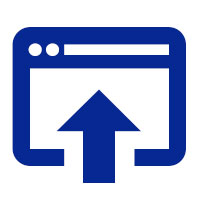
Step 2
Property owner goes online to eServices to apply for a Residential or Commercial Building Permit and upload ePlans. (FASTER) Note: Make sure to check the DFL application check box while applying online.
Property owner submits two (2) paper documents to start the application process:
- Residential or Commercial Building Permit
- Building Permit – Supplemental Design for Life Application
Here are some resources to help get the process started.
How to Apply Online for Permits Videos - Coming Soon!

Permit Stage

Step 3
Building permit is issued and construction begins.

Step 4
Construction ends and final inspection is completed. (Don’t forget the FINAL inspection!)
Tax Credit Stage

Step 5
Property owner submits Application for Design for Life Tax Credits along with supporting documents to DPS.
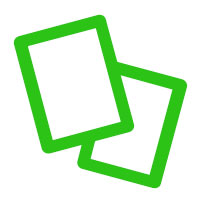
Step 6
DPS confirms receipt of application and notifies property owner when the application has been approved and forwarded to Department of Finance for the credit assessment.

Step 7
Montgomery County Department of Finance REVIEWS application documents to assess the appropriate tax credit amount. Department of Finance notifies the applicant when your tax credit has been received for review. Property owner will see the tax credit listed as a line item on the next property tax bill.