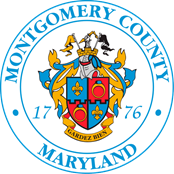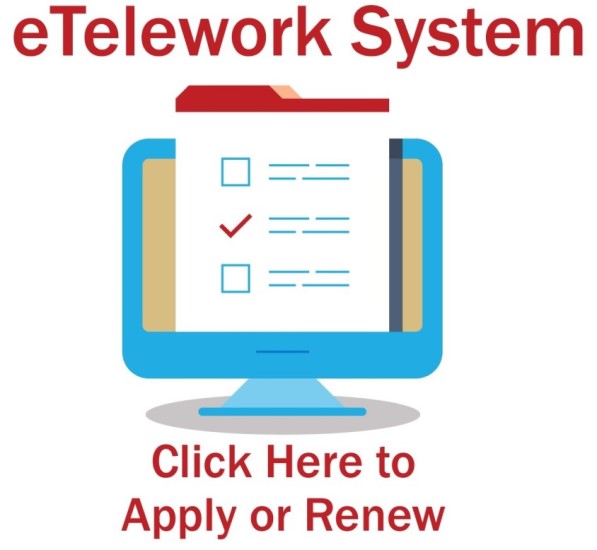How to Apply for Telework or Renew Your Application
Employees who wish to participate in the Telework Program must follow the steps outlined below to submit a telework application for approval. Instructions are available for both current teleworkers and new teleworkers.
There are two types of telework for which you can apply:- Recurring Telework: Individuals work from a remote location on a regular, recurring basis up to 5 days per week.
- Intermittent/Situational Telework: Individuals generally work onsite, but telework for limited periods of time based on either circumstances impacting the availability of the County worksite, or non-routine job responsibilities that could best be accommodated by working remotely.
To renew your telework application:
- Communicate your continued interest in the Telework Program by having a conversation with your supervisor. Discuss a telework schedule that aligns with operational needs.
- You are only required to complete the two mandatory telework training modules one time. If you have completed these training modules previously, you do not need to take any additional training to submit a renewal application. If you have not yet taken these training modules, go to Learner Home in Employee Self Service, then, under the Search field “Class,” enter the keyword, “Telework.” Register for "Telework Fundamentals for Employees." You must register separately for both modules (1 and 2).
- Access the eTelework system to renew your participation in the Telework Program. (See the eTelework System User Guide for step-by-step instructions.)
To apply to participate in the Telework Program:
- Review the "Telework Introduction" video at the top of this webpage.
- Talk with your supervisor to see if your position is eligible for telework. If it is eligible, discuss a telework schedule that aligns with operational needs.
- Complete the mandatory telework training. Go to Learner Home in Employee Self Service, then, under the Search field “Class,” enter the keyword, “Telework.” Register for "Telework Fundamentals for Employees." You must register separately for both modules (1 and 2).
- Access the eTelework system to apply for the Telework Program. (See the eTelework System User Guide for step-by-step instructions.)
Access the eTelework system here. (See the eTelework System User Guide for step-by-step instructions.)
The two mandatory supervisory training modules only need to be completed one time. If you have not yet taken these training modules:
- Go to Learner Home in Employee Self Service, then, under the Search field “Class,” enter the keyword, “Telework.” Register for "Telework Fundamentals for Supervisors." You must register separately for both supervisor modules (1 and 2).
- If you are teleworking (and also to view what is required of teleworkers), you should also complete the training, "Telework Fundamentals for Employees" if you have not already done so. You must register separately for both employee training modules (1 and 2).
At this time, contractors are not required to submit applications to the County to participate in telework. The ability of contractors to work remotely is dependent on the contract between the third-party employer and the County. The contractor should contact their employer for more information.