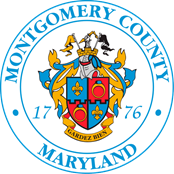How to Use the Search Results Page
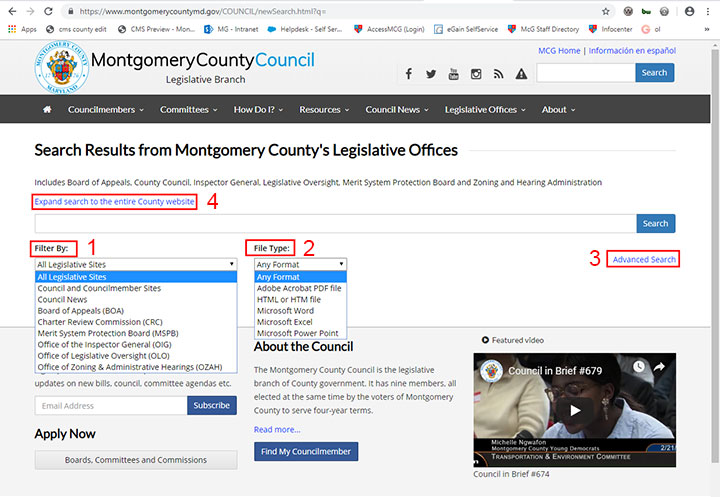
- Filter the results that belong to a specific office using the “ Filter By:” drop down.
- Filter the results by the file type, using the “ File Type:” drop down.
- Use the “ Advanced Search” link to narrow the results by managing keywords.
- Use the “ Expand search to the entire County website” link to display results from all county websites, for the specific keyword.