There are two types of employment opportunities at the Circuit Court: State of Maryland and Montgomery County positions. Each has different posting and application processes.
Court Administration (Montgomery County) Positions
There are no court administration (Montgomery County) job postings at this time.
- Open the Montgomery County Circuit Court Employment Application.
- The fields marked with an asterisk * must be completed to submit the Employment Application.
- After completing page 9 of the Employment Application, you will arrive at the Signature and Initials fields. Click the
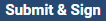 button in the bottom right corner.
button in the bottom right corner. - In the Upload Attachments dialog, you must upload PDF versions of your Cover Letter, Resume, and Writing Prompt for your Employment Application to be fully accepted.
- Once you have attached all 3 documents, click

- In the Create Signature dialog, enter your Full Legal Name and Email.
- The Initials field will be automatically populated based on what is entered into the Full Legal Name field.
- For Signature Type, you may choose Type, Draw, or Upload Custom
- Click
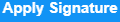 when you are happy with your signature.
when you are happy with your signature. - Click
 , then
, then 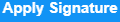 until all Initials and Signature fields have been populated.
until all Initials and Signature fields have been populated. - Once all the Initials and Signature fields have been populated, click
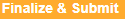 .
. - You will be redirected back to the Circuit Court’s Website to the Employment Application Submission Confirmation page.
- You will receive two emails that include a PDF copy of the completed Employment Application along with links to your Cover Letter, Resume, and Writing Prompt.
- Both messages will say they are from the Montgomery County Circuit Court
- One message will have a subject of ‘Signature Confirmation: Employment Application’
- The 2nd message will have a subject of ‘Montgomery County Circuit Court – Employment Application Submission Confirmation’
- At any point, you can save your Employment Application and return to complete it later by click the
 button.
button. - On the Save Your Work dialog, click
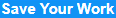 .
. - In the bottom right corner, click
 .
. - On the Register page, complete the required fields, then click
 .
. - You will receive an email that includes a link that will take you back to your Employment Application.
- Be sure to save the password that you created during the registration process. It will be needed to access your previous incomplete Employment Application.
Additional Notes
- It is a good idea to have your Cover Letter, Resume, and Writing Prompt prepared before you complete the Employment Application.
- Your Employment Application will not be accepted until it has been fully completed and submitted with all three attachments.
- If the Employment Application is not complete or the Court has not received all supporting documents, your submission will be returned to you. An email notification will be sent to you requesting further information.
- You will be required to create an account if you need to save your Employment Application and complete it later.
For assistance or additional information about the Employment Application Process, please contact Court Administration at 240-777-9102 or by email at [email protected].
Clerk of the Court (Maryland State) Positions
To view employment opportunities in the Office of the Clerk and Law Clerk positions, visit the Maryland Judiciary Career Center.
