SSL for Nonprofit and Government Organizations
Overview - Student Service Learning
The Volunteer Center works in partnership with Montgomery County Public Schools (MCPS) to show organizations and volunteer opportunities that have been reviewed by MCPS and meet MCPS guidelines for SSL.
Qualified organizations (including faith-based agencies or institutions) must register with the Volunteer Center and follow the steps required by MCPS to have the blue MCPS SSL graduation cap icon added to their account on the Volunteer Center website.
- Please review the SSL Guidelines for Community Organizations
MCPS Requirements for SSL Status
- Register with the Volunteer Center by creating an account on the website.
- Attend an Orientation when you initially register, and then at least once every three years to keep your MCPS SSL status.
- See handouts from orientations.
- See the SSL PowerPoint component of the orientation
- Submit to Montgomery County Public Schools a signed MCPS Student Service Learning Organization Responsibility and Assurance Document (PDF). Forms can also be emailed to [email protected]
- Keep active Organization and description of volunteer work posted on our website:
- Organization
- The Volunteer Center requires annual login for updates in order for the organization account to remain active and showing as SSL approved.
- Login to your account, and update any information that needs to be changed. If there are no changes, click on the "UPDATE ORGANIZATION INFO" button to show that you've reviewed your account.
- On your organization page, be sure the "What Volunteers Do" field includes a general description of the work of your student volunteers for SSL review.
- SSL Volunteer Opportunities
- In-person opportunities - If you are actively recruiting volunteers for in-person opportunities, post opportunities and be sure to click on the "clusters" field to select "Request for MCPS SSL" and use the minimum age field.
- Virtual/remote opportunities - If you are interested in hosting virtual/remote opportunities for students, please review the MCPS SSL Guidelines for Virtual/Remote Service and post all virtual/remote opportunities with the required information. Organizations MUST post ALL virtual/remote opportunities for the MCPS SSL office to review for eligibility within the MCPS SSL guidelines.
- Organization
The SSL Coordinator for Montgomery County Public Schools reviews every organization and volunteer opportunity requesting SSL review. You will be able to see the blue MCPS SSL graduation cap icon once it has been added by MCPS staff. MCPS staff will contact your organization directly if there are questions before adding the SSL icon.
Virtual/Remote SSL Opportunities
MCPS SSL guidelines have been modified to meet the service-learning needs of our students, and we are excited to announce that students can continue to earn SSL hours for select virtual/remote service completed from home under the supervision of an MCPS SSL organization. These virtual/remote SSL opportunities may be offered to our students moving forward.
Please carefully review the amended MCPS SSL guidelines that have been created to ensure that any virtual/remote service maintains the safety and privacy of our students and adheres to the proper supervision and monitoring needed for SSL as a state graduation requirement.
Questions? Contact the MCPS SSL Office at [email protected]
Have other questions about SSL for students, families, and nonprofits?
- Visit the MCPS SSL website for SSL FAQs, copies of SSL Verification forms, list of SSL coordinators in the schools, dates forms are due, and more: www.montgomeryschoolsmd.org/departments/ssl/
- Contact the MCPS SSL Office team at [email protected] or 240-740-3977.
- Contact the SSL Coordinator at each high school and middle school
- See slideshow on SSL for community organizations
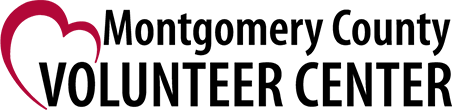
Get our newsletter